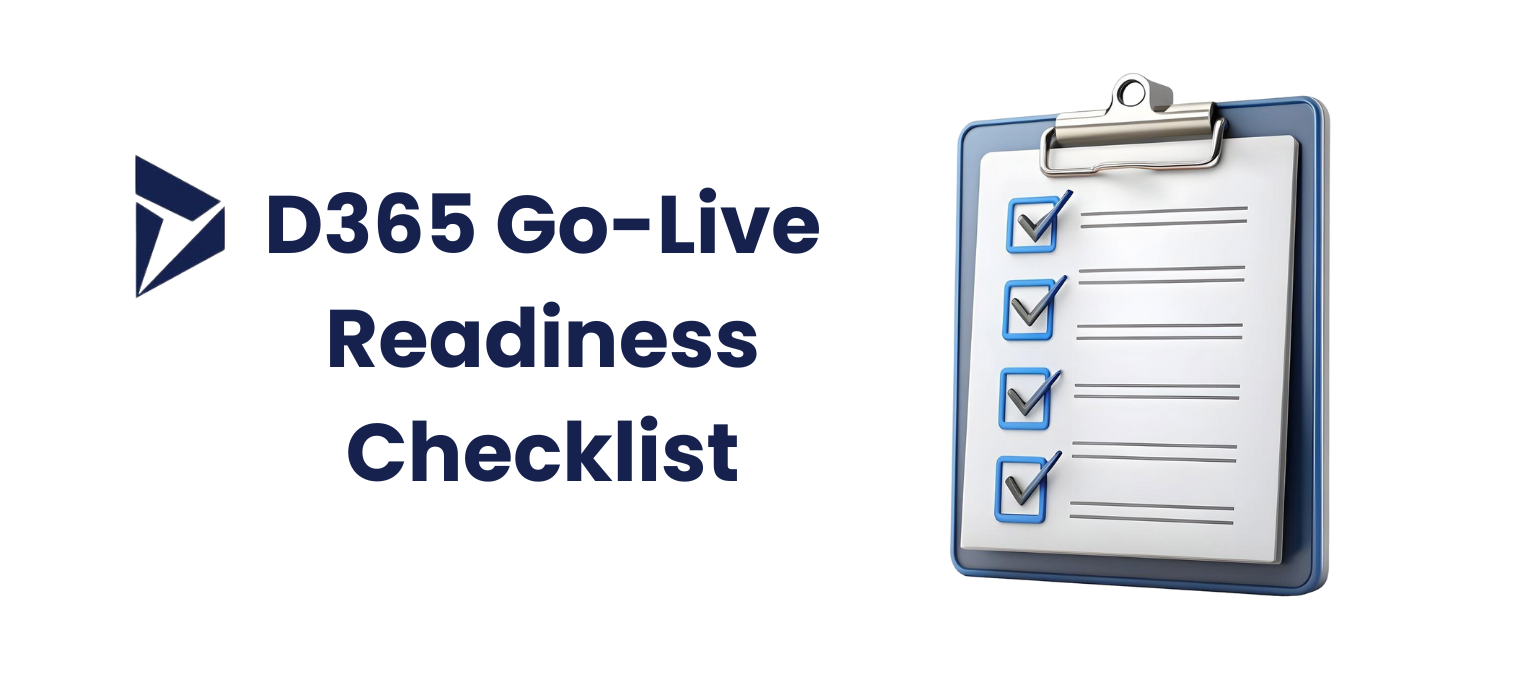A Flawless Go-Live is No Accident. It’s a Checklist.
So, you’ve embraced the idea that your D365 upgrade is a transformation project, not just an IT task. You’re ready to move from theory to action. But on the eve of go-live, how can you be certain you’re ready?
That final “Go/No-Go” decision is the most critical moment in your upgrade cycle. It shouldn’t be based on a gut feeling or a hope that testing was “good enough.” It must be based on cold, hard evidence.
This isn’t just a list of tasks; it’s a strategic assurance framework. It ensures you’ve covered the technical, functional, and business-critical validations needed for a smooth launch.
1. The “Zero-Open-Critical” Covenant
You have no high-severity bugs open. But more importantly, you have a formal Bug Triage Committee (Business & IT) that has reviewed, accepted, and documented a mitigation plan for every “Medium” priority bug. Go-live isn’t about being bug-free; it’s about knowing your exact risk exposure.
2. Business Process “Green Line” Validation
Core E2E processes aren’t just “working.” They are performing within agreed-upon business thresholds (e.g., “Sales Order to Invoice cycle time < 5 mins”). We don’t just test functions; we validate business velocity.
3. Data Integrity Sign-Off
Beyond “the migration worked,” this means business users have verified that critical master data, open transactions, and historical records are accurate and usable in the new environment. A single corrupted price list can halt operations.
4. Performance Baseline Compliance
The system isn’t just fast; it’s proven to be as fast or faster than pre-upgrade for key operations (e.g., Month-End Close, MRP runs, Advanced Bank Reconciliation). We provide the performance metrics to prove it.
5. Rollback Plan Rehearsal
Your team hasn’t just written a rollback plan—they have rehearsed it. The time to discover a flaw in your backup/restore procedure is not during a production crisis.
6. Hypercare Command Center Readiness
A defined Hypercare team, with clear roles, escalation paths, and a centralized communication channel (e.g., Teams channel), is on standby. Chaos is not a support strategy.
7. User Acceptance Testing (UAT) Sign-Off with Evidence
UAT completion isn’t a signature. It’s a folder of executed test scripts, signed off by business process owners, proving that the system meets their real-world operational needs.
8. Integration & Data Flow “Smoke Test” Pass
All critical integrations (to CRM, Warehouses, Banks, Power BI) have been smoke-tested with real-data packets in the production-like environment. The upgrade didn’t break the data flow your business relies on.
9. Security & Compliance Posture Validation
Role-based security profiles have been tested to ensure users can still do their jobs—and only their jobs. SoD (Segregation of Duties) rules are intact, and compliance reports run accurately.
10. The “Day 1” Business Script is Live
Every user knows exactly what to do on the first morning after go-live. A simple, clear “Day 1 Script” is communicated, covering everything from “how to log in” to “how to process your first sales order,” preventing support ticket overwhelm.